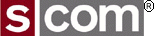 7K Repeater Controller
7K Repeater Controller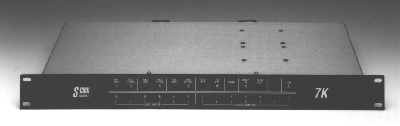
![]()
QUESTION: How do I control more than one 7K via phone using only a single phone line?
Answers: One solution is to create macros that change the number of rings the controllers pick up on. Configure each controller so by issueing a macro over the air, that one answers on the first ring.
OR...Use Distinctive Ringing ( or as Verizon calls it ("Ring-mate") . Your telco assigns a different number and ring pattern for the 2nd number on the "Same " line. You then need a Ring Splitter that will direct the incoming ring to the correct device . I.E. your primary line might be Tel # 123-4567 which is a single long ring and your second number (on the same pair) I.E 765-4321 will be a double ring. The Ring Splitter will direct the number to the correct device based on the on the number dialed and the ring pattern received. Distinctive ringing is only a few dollars a month more ..Just bear in mind that because both numbers ring in on the same pair when one number is busy with a call , the alternate number will also be busy..In short its like the party lines of days of old , with a bit of new technology "the ring splitter " added.
OR...Have both repeaters set to answer with the same number of rings. That way you don't have to artificially choose one repeater to always be the one that can be programmed. The trick is to have a different master password (MPW) for each of the 7K controllers and a reasonably short (maybe 45 second) timeout on the phone line on both repeater controllers (Select Phone Line Off-hook timer). When you call into the phone line, both controllers "answer" at the same time. With the initial commands that you send, only the 7K that recognizes the passwords will respond. The other 7K will remain idle and eventually the phone line on hook timer will expire and that 7K controller will "hang up". I usually issue one command using a master password to both the repeaters (resets the timer on the one that accepts the password) and then wait for the other repeater controller to disconnect/hang up before proceeding with the commands. That way you can use the same control op password for both controllers while using a different master operator password for each controller. If you use the SCOM programming software this should be taken care of automatically if you check the "turn on responses" checkbox. This will issue a responses on command using the master password to both repeater controllers. Of course, only the desired one will respond and the other one will eventually time out.
OR...You might also consider installing a FAX-SWITCH at the repeater site. The one I have has 4 RJ-11 Telephone ports out and 1 RJ-11 Telephone port in. The FAX-SWITCH is set up to answer on the FIRST RING, and silently wait for the "Fax initiation" tone for about 3-seconds. If it HEARS the fax-tone, it generates its own ringing current on the fax-port, and when the fax answeres, it transfers the incomming line to the fax-port. If it DOES NOT hear the fax-tone, it will ring the Phone-Port, and when answered, it will transfer the call to that port. Now, here is the "NEAT" stuff - - - if the user (you, the control operator) were to dial-in a DTMF code during the 3-secong wait time, you can direct the call to any of the four ports remotely. I have set mine up to listen for "11" for port-1 "22" for port-2 "33" for port-3 and "44" for port-4 etc. I would put the FM stations controller on the "Phone port", so when they dial-in it would automatically transfer the call to their equipment after the 3-second wait without them having to enter any digits to direct the call. If you want to control repeater #1, then you would wait for the fax-switch to answer, and then dial "11", and the switch will direct the call to controller #1. Works GREAT ! The fax switch was purchased at one of the local office supply houses for about $70. I believe that Rat-Shak has one also, but be sure to get one that allows remote call directing as described above.
Disclaimer: Some of the above info was copied from responses from the Scom message reflector.![]()
![]()